Age Old Tech Battle Windows V Apple: Which is really better for Animation & Design Students?
When it comes to choosing the best platform for animation students, the debate between Apple and Windows computers is a common one. Both platforms have their own unique features, strengths, and limitations, and choosing the right one ultimately depends on your specific needs and preferences as an animation student.
Apple Computers:
Apple computers are widely used in the animation and design industries and are often favored for their intuitive and user-friendly interface, high-quality graphics, and stability. Apple computers come with a suite of built-in creative software, including Final Cut Pro and iMovie for video editing, and GarageBand for music production. For 3D animation, popular software options include Maya, 3D Studio Max, and Blender.
Another advantage of Apple computers is that they are typically more expensive, which can be a sign of better hardware quality, reliability, and longevity. This is particularly important for students who rely on their computers for demanding animation and design projects.
Windows Computers:
Windows computers are a popular choice for many students, due to their affordability, compatibility, and the wide range of software and hardware options available. Windows computers are compatible with a vast array of animation software, including popular options like Autodesk 3ds Max, Blender, and Adobe Creative Cloud. This gives students more flexibility to choose the software that best suits their needs and budget.
Another advantage of Windows computers is their customization options, which allow students to build their own systems or upgrade their existing ones to meet their changing needs. This makes Windows computers a great choice for students who want more control over their hardware and software.
Animation and game design are demanding fields that require a high level of technical skill and expertise. To succeed in these careers, it is important to have the right computer hardware and software to support your work. In this article, we will explore the basic specifications of computers that are needed for animation and game design.
Processor (CPU): The central processing unit (CPU) is the brain of the computer and plays a crucial role in animation and game design. Look for a computer with a multi-core processor such as Intel Core i7 or i9, or AMD Ryzen. These processors offer fast performance and the ability to handle complex calculations required for animation and game design.
Graphics card (GPU): A good graphics card is essential for animation and game design as it determines how quickly your computer can process visual information. Look for a dedicated graphics card from Nvidia or AMD with at least 4GB of VRAM or higher.
Memory (RAM): The amount of random access memory (RAM) in a computer determines how much information it can hold and process at once. For animation and game design, you will need at least 8GB of RAM, but 16GB or more is recommended.
Storage (Hard Drive): An animation or game project can take up a lot of space, so it’s important to have a large hard drive with enough storage space. Look for a computer with a solid-state drive (SSD) of at least 256GB or a hard disk drive (HDD) of at least 1TB.
Display: A large and high-resolution display is important for animation and game design as it allows you to see the details of your work clearly. Look for a display with at least 1920×1080 resolution and large diagonal size, such as 24 inches or more.
Operating System: Both Windows and Mac operating systems have their own animation and game design software, so it is important to choose the right one for your needs. Windows is preferred by many game developers, while Mac is favored by animators.
Animation and game design require powerful computers with the right specifications. By considering the processor, graphics card, memory, storage, display, and operating system, you can ensure that you have the right tools to succeed in these exciting and demanding fields.
Ultimately, the choice between Apple and Windows computers will depend on your individual needs as an animation student. Both platforms have their own advantages and limitations, and the best one for you will depend on your budget, software requirements, and personal preferences. Before making a final decision, it is advisable to do thorough research, read reviews, and talk to other animation students to get a better understanding of the pros and cons of each platform.
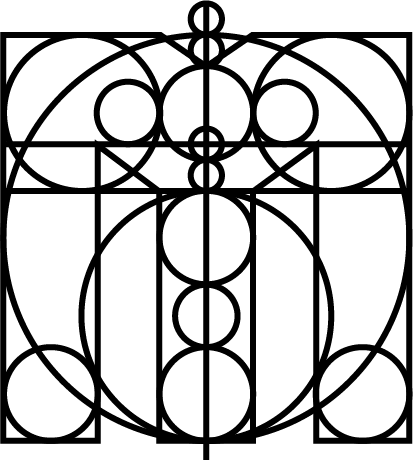
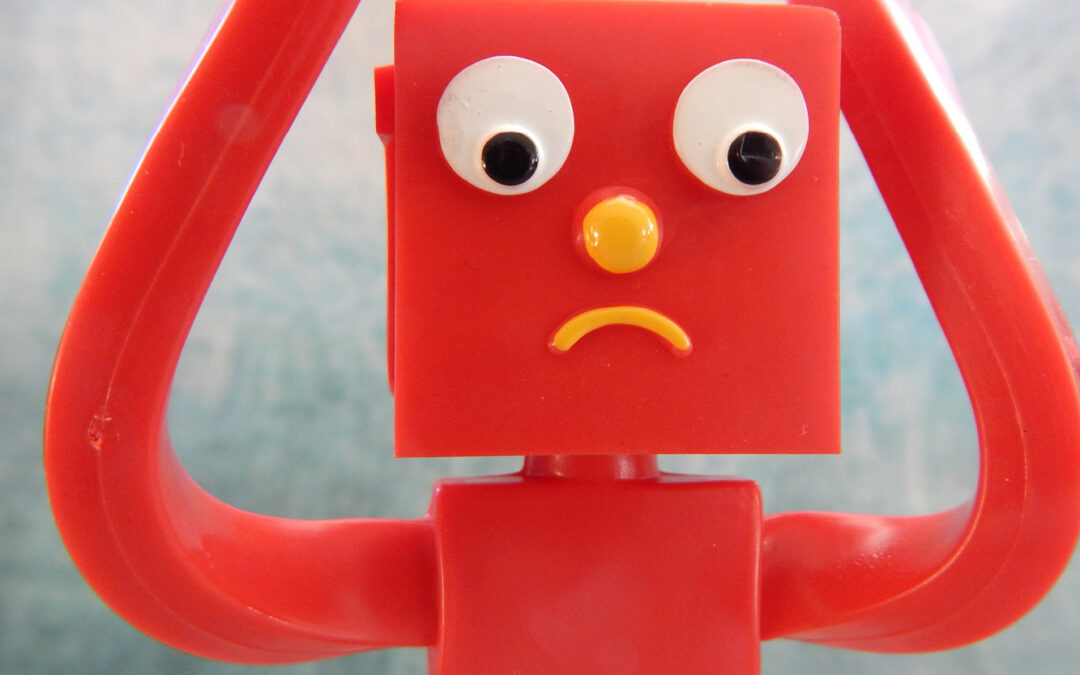
Recent Comments